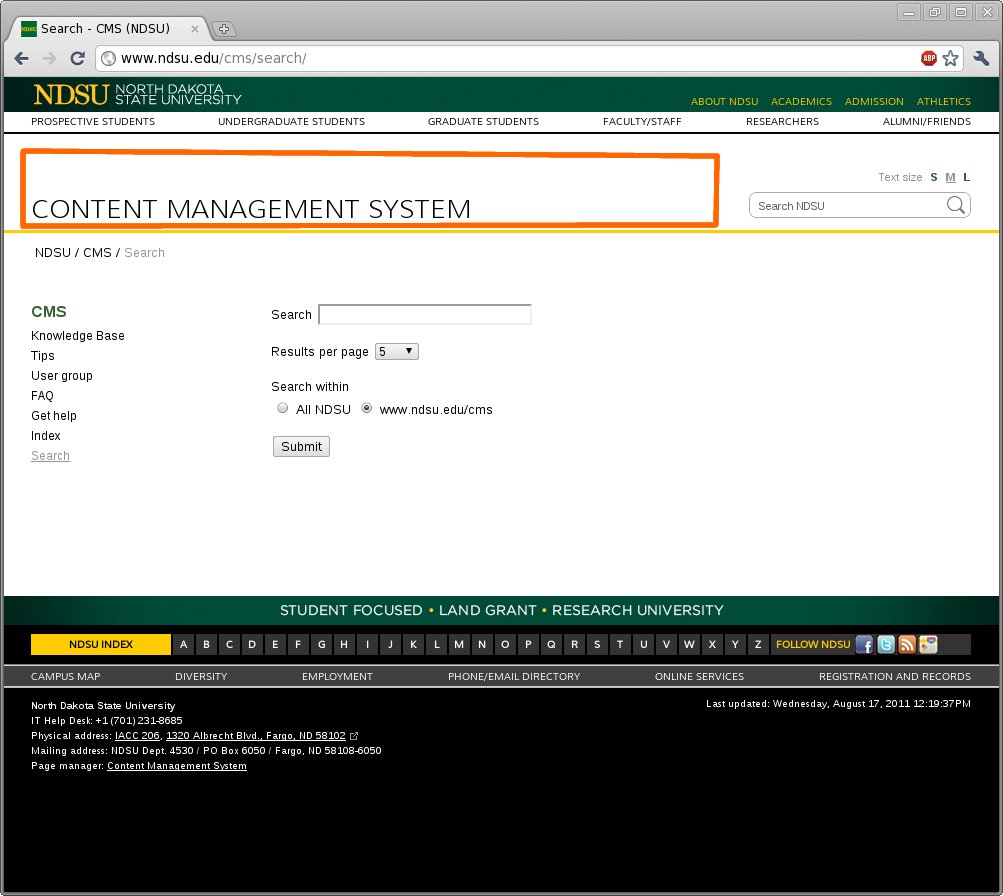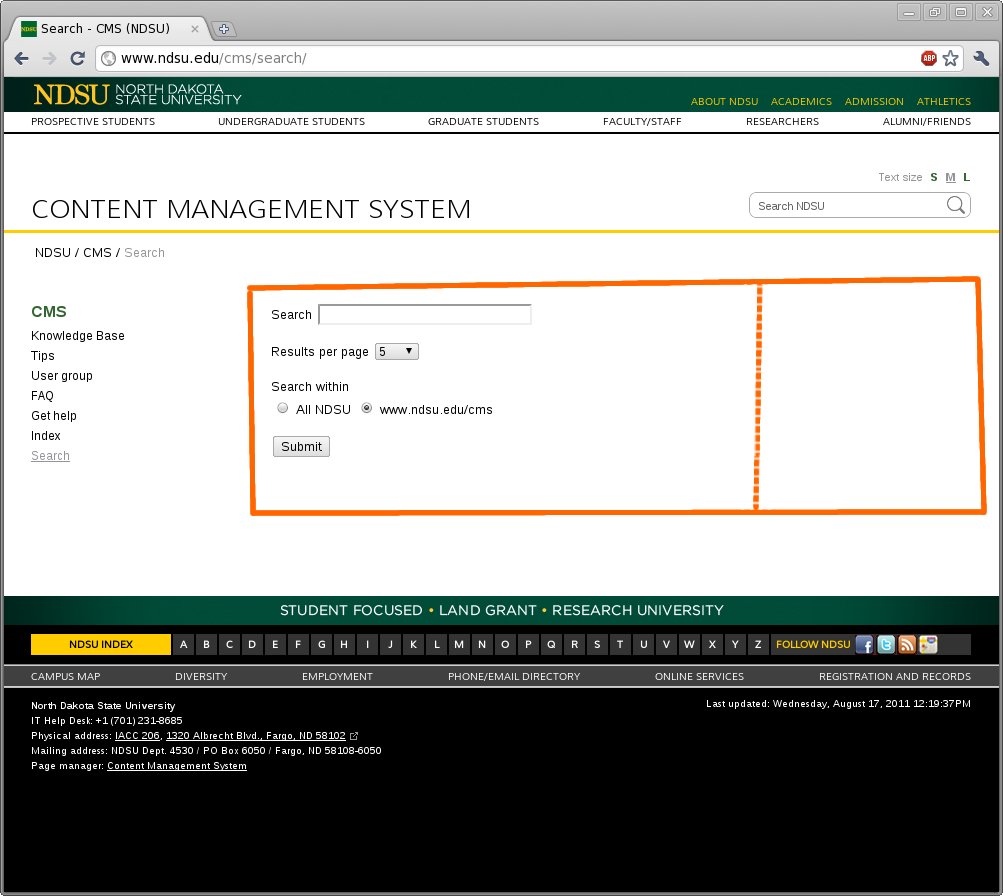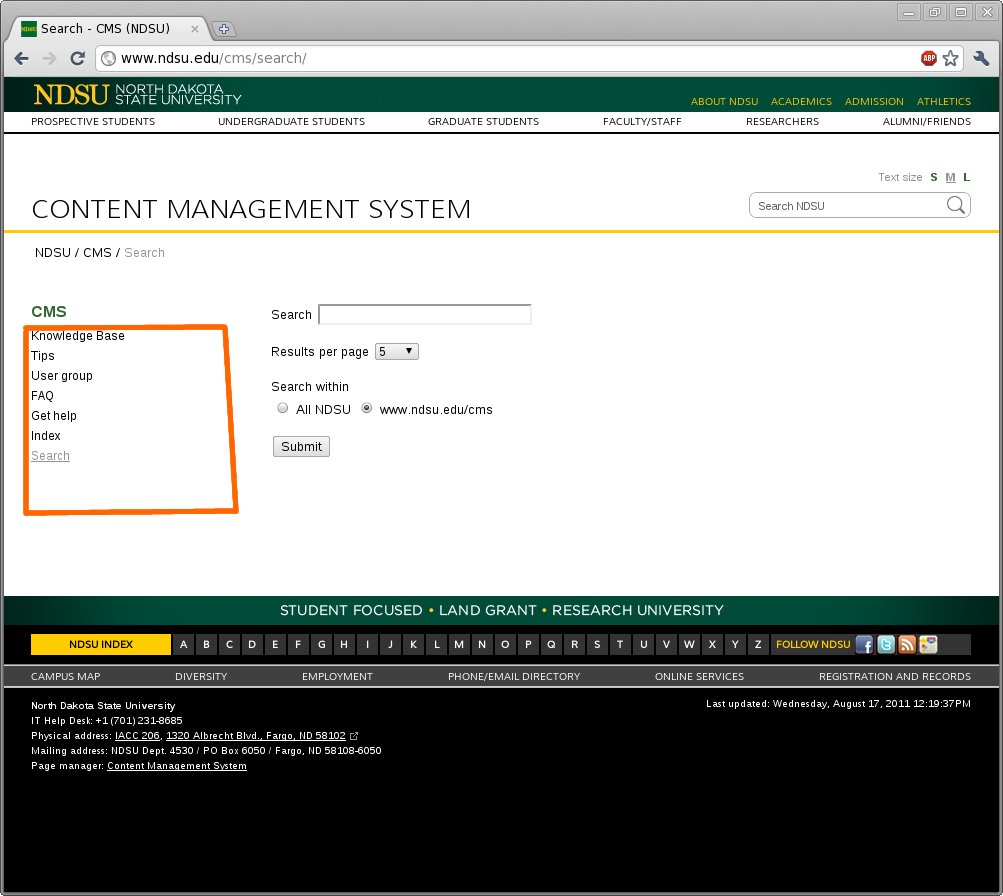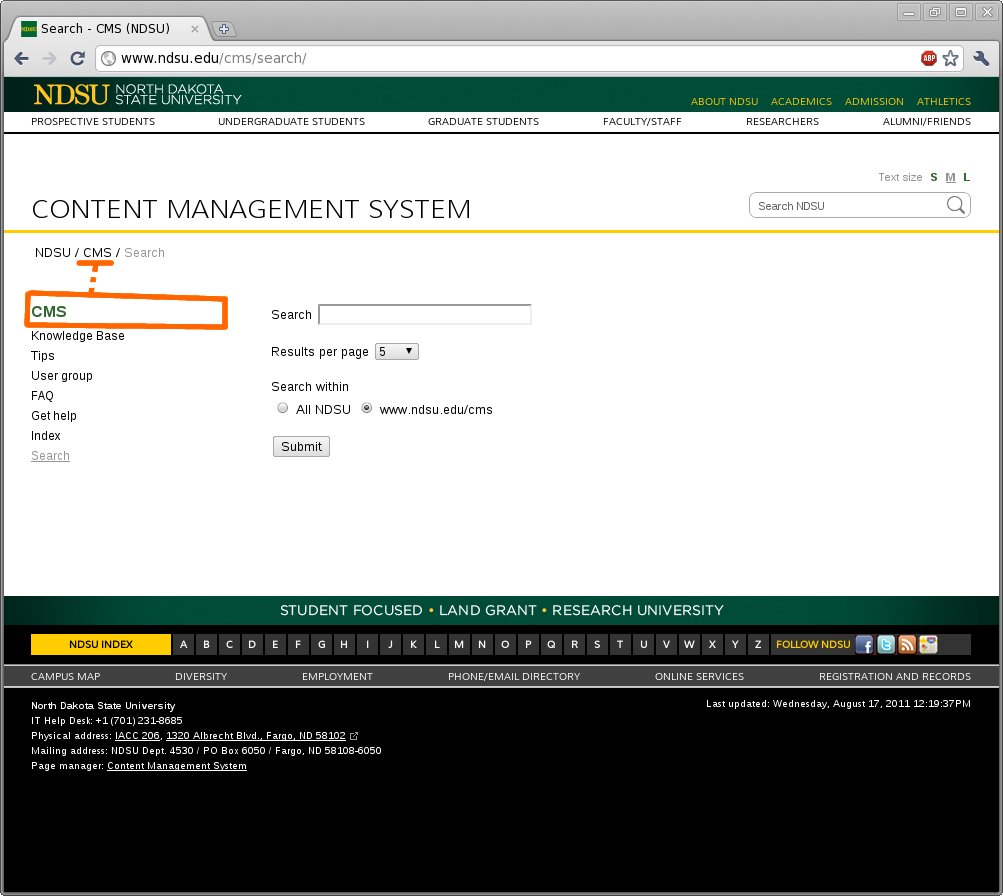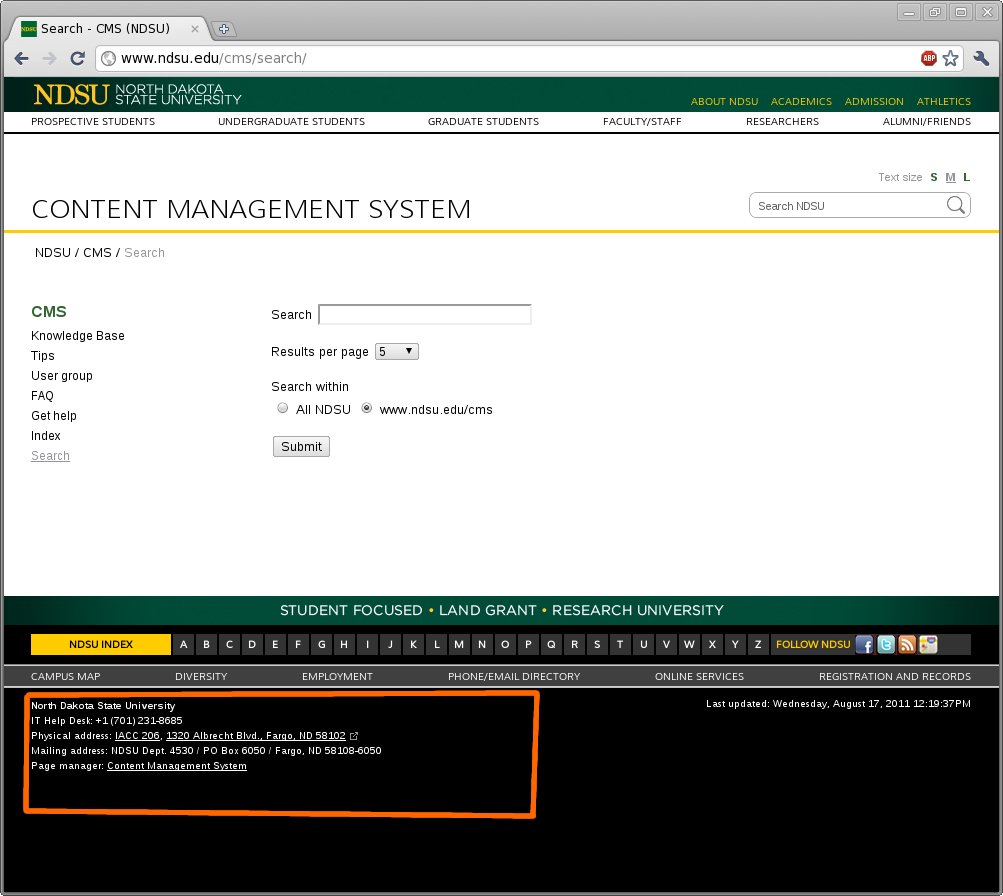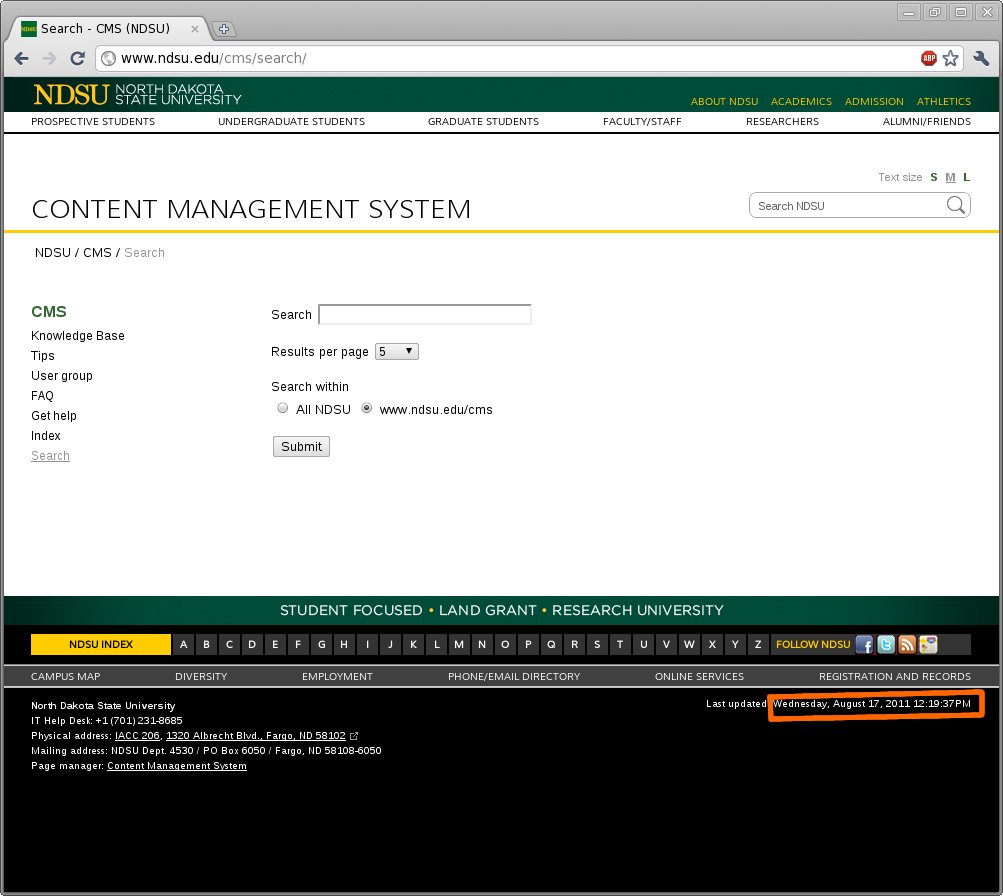Where can content go?
For each CMS page, authors have the ability to provide content for several sections, as highlighted below. Other regions can be customized, but authors do not have direct access to perform changes. For the NDSU template, regions are highlighted in the summary graphic,below.
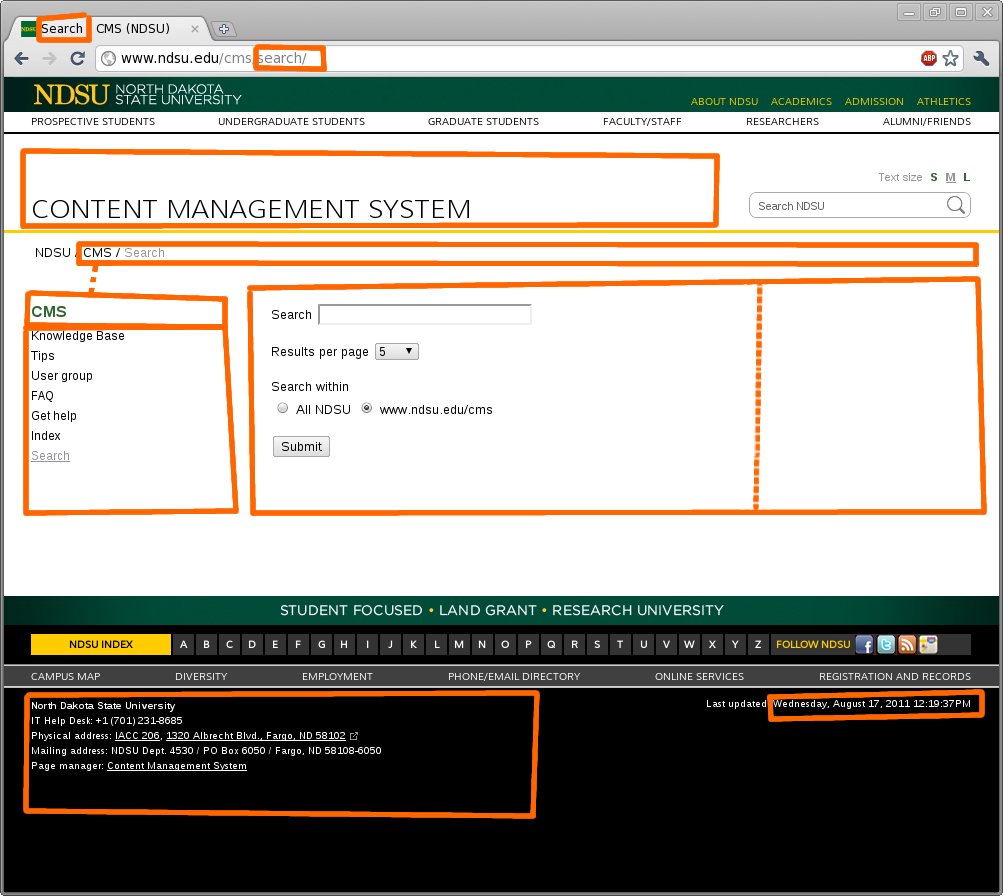
Banner title

The banner title can be set by editing the department's main page title. How-to details to update banner title.
Content

For details about page content, see Page content.
Navigation 3

The NAV3 navigation menu is styled as black text links. It contains links to pages within the current department in the exact order displayed in the backend pagetree, if they are not hidden or hidden-in-menu. Details about hiding pages from the navigation menu, see Page create.
The current page is displayed in the menu as gray text without a link. Pages leading up to the current page--or active pages--are gray text links to help visitors see their current position in the site and locate related pages.
The navigation column is overwritten by any content elements in the page in the LEFT content column.
Main page shortcut

Above the Navigation 3 menu is a link to the department's main page. The main page shortcut link is automatically created, using the department's main Pagetitle or Navigation Title text. How-to details to update main page link.
Footer1

By default, the footer is populated with a placeholder message indicating that the contents should be updated. The appropriate information to include in footers is listed in the template update page, along with how to update the footer content.
Last updated

The last updated date value is included in every page and the location is not author-selectable (for example, you cannot embed it somewhere else in footer content). One of two dates/formats is used for the "last updated" value:
By default, the most recent update time from the page and any of the content elements in the page will display in Day, Month, NN, YYYY HH:MM AM format (time is included).
If the page properties Last updated: field is set, that date will display in Day, Month, NN, YYYY format (time is excluded). The page properties Last updated value will override the actual last-updated time from the page/contents. This is useful if you are copying content from another system without updating it. Note that it is probably a good idea if you update the content during this transition since the RTE will be open anyway.
Next: Tour the backend.