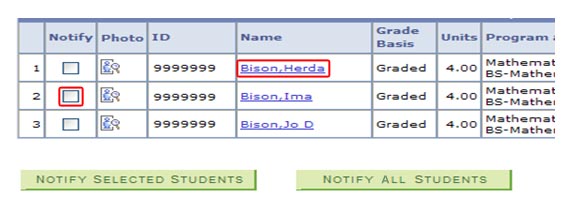Campus Connection Help for Faculty & Advisers
SENDING STUDENT NOTIFICATIONS
The Notify feature allows faculty to send individual notifications or mass email notifications to their advisees or to students enrolled in their classes.
- Click on the Faculty Center tile > My Schedule > and click the
 icon to the left of the desired course
icon to the left of the desired course - Click on the student name link for individual notifications
- Check boxes for select students, and click the [Notify Selected Students] button
- Click on [Notify All Students] button for mass notices to all students in a list